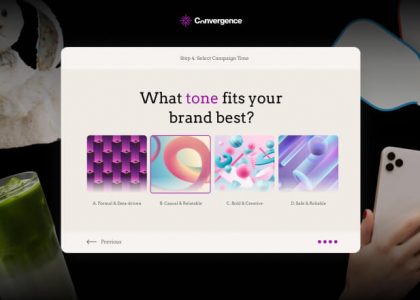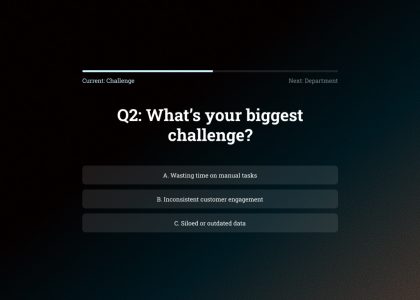Create stunning Interactive Flipbooks with our latest updates such as new animation features, animation timeline, product integration, shapes SVGs and more accessibility!
We are excited to announce an entire series of strong new features on our Interactive Flipbook platform which will allow you to create amazing Interactive Content that will capture attention and convert leads.
With these latest updates and features, you can give your static content a transformational makeover that will capture and hold attention, leaving your audiences hooked!
Here are the latest updates to our Interactive Flipbook platform:
An animation timeline: Edit and Control Animations with ease
The animation timeline makes it easier for you to edit your animation because of its intuitive and user-friendly interface.
It allows you to:
- Add or remove components or animations with ease
- Configure animation such as animate distance, acceleration, etc.
- Drag to resize or move animations
- Playback animations in the editor for a quick preview
Enhanced animation features: More options, more control
We have made newer updates to animations that will allow you to do more.
With the latest update, you can:
- Preview animation in the Animation Selector
- Choose from more animations: Flip, Jello, Shake, Zoom, Fade, Blink, Pulsate, and Rotate Shake
- Sort components in the timeline
- A new way to open or close the animation timeline
Products Integration for Flipbooks: Seamlessly display your products
This Product Integration feature allows you to conveniently search and display your products directly in the editor.
To use this feature, you need to:
- Map a Catalog to Product Search
- Search the product they want to use
- Drag it to the editor and choose how to display it
Here are the key features of the Product Integration:
- Search and drag products to the editor
- Use ready-made product components with no editor skills required
- Products’ metadata such as product details, price changes, stock status will always remain up to date with the latest Catalog feeds.
- Quickly swap products by dragging a product to the existing product components
- Manually input data for product components if no catalog is available
- Automatic PDFs SKU recognition
- More interactive components: Slideshow, Product Tag, Image Popup, Slideshow Popups!
SVG shapes setting: Customize your flipbook with over 100 shapes
You can now create and add customizable shapes to enhance your Flipbook design with this new shape setting
This setting contains:
- 100+ shapes to choose from, customize, and use
- Shape library integrations
- All shapes can have or display strokes
- Changes made to shapes will display the same in both editor and live mode
Improved accessibility: Enhanced editor features for all users
We have made our editor more accessible by highlighting elements that are being edited with an outline.
This means:
- There will be an outline around selected element for better visibility when you click the tab key
- You can customize the outline color under Page Settings > Other > Accessibility: Outline
Start Creating Engaging Interactive Flipbooks Today!
Make use of these amazing updates and features by creating an Interactive Flipbook. Explore our Interactive Flipbook collection to get started.