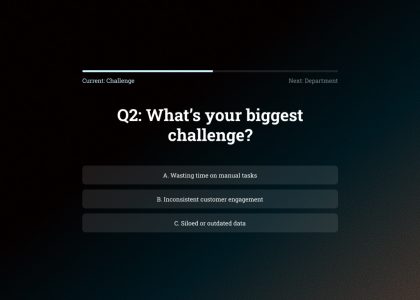Say goodbye to old Parts or Hacks. You can now create with ease by accessing all components under building blocks.
We are now introducing building blocks, an update that allows a more streamlined and functional way to find components that were previously only available via outdated Parts or “Hacks”. This new update will change the way you create Interactive Content. You can now access components all in one place and create Interactive Content easily by dragging and dropping them onto your project.
With these new changes, all components are officially available under building blocks in an organized and structured way under their respective categories. This update presents a new look and feel with an improved UX/UI, making navigating and using components easier.
The new building blocks update is user-friendly and adds a touch of functionality to your Interactive project creations.
All these components listed below can now be found in their respective categories under the building blocks feature.
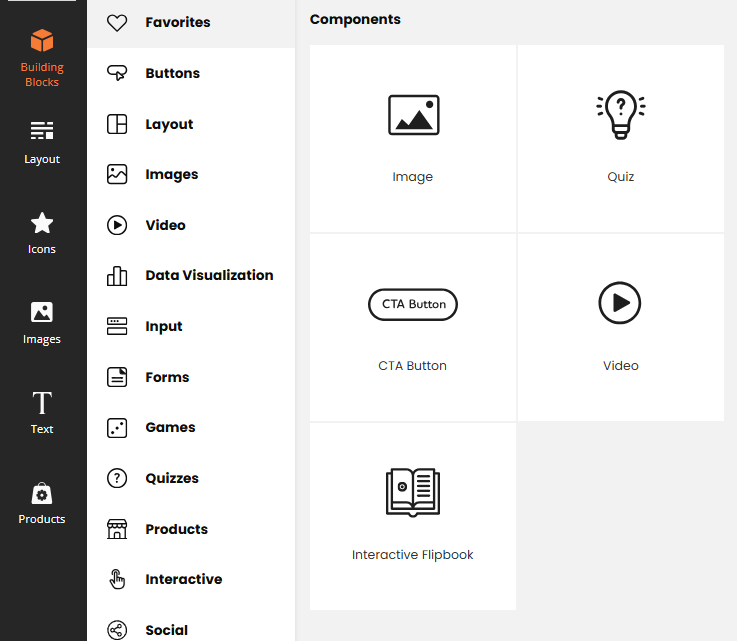
Buttons
Access a variety of button types and styles such as Toggle Button, CTA button, and Magic button. Caption can now be found under Buttons, but this placement will change in the near future.
- Caption – (the placement of this component may change soon)
Caption can now be found under the Buttons category.
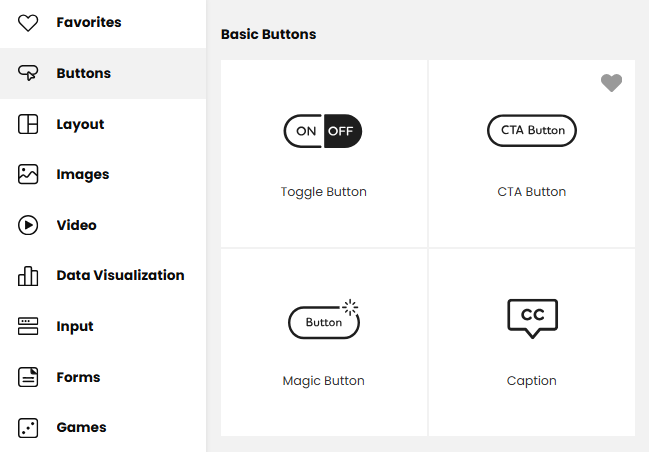
Images
Explore various styles of Images such as Popup Image, Slideshow Image, and more under Images. Make your Interactive Content attractive and showcase your images in an engaging manner.
- Popup Image
- Popup Slideshow
Popup Image and Popup Slideshow is now under the Images category
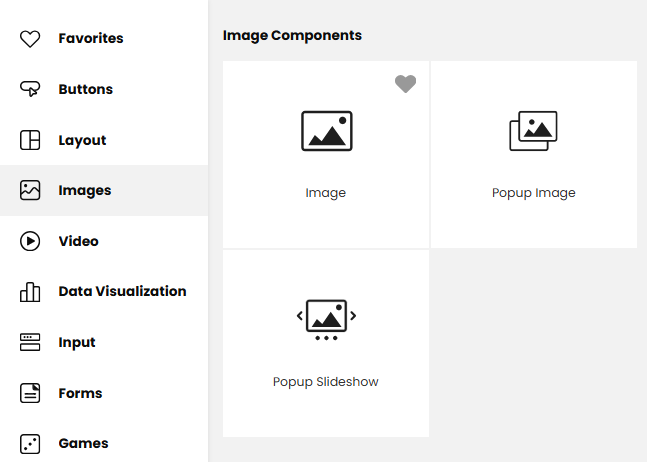
Games
Find multiple Interactive Marketing Games like Platform Jump, Lock Wheel, Puzzle Game, and Snake Game, and more under games. Excite, entertain, and engage customers.
- Platform Jump
- Lock Wheel
- Puzzle Game
- Snake Game
All these game components listed above are now available under Games in the building blocks feature.
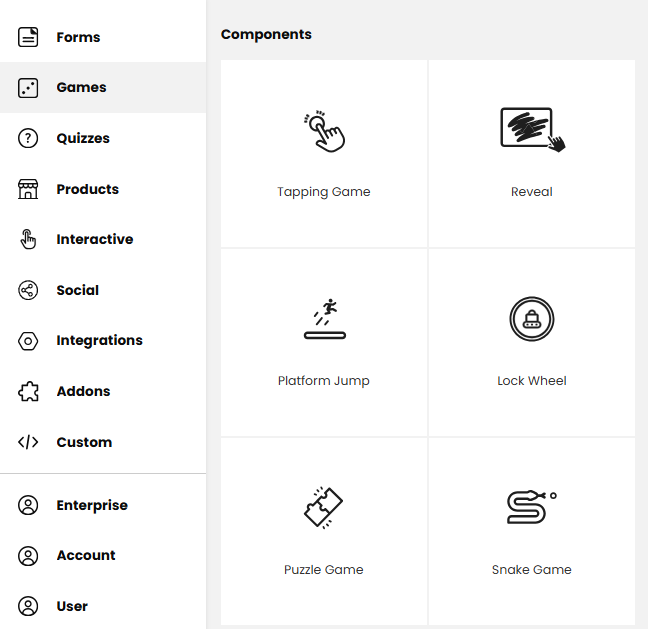
Products
You can now showcase your products in different and attractive styles. Make your products pop with Product Cards, Product Display, Product Highlights, Product Hotspot Card Product Hotspot Tile, Product Popup Card, Product Popup Tile, Product Tag, and Product Tile.
- Product Card
- Product Display
- Product Highlight
- Product Hotspot Card
- Product Hotspot Tile
- Product Popup Card
- Product Popup Tile
- Product Tag
- Product Tile
These product components can be found under Products.
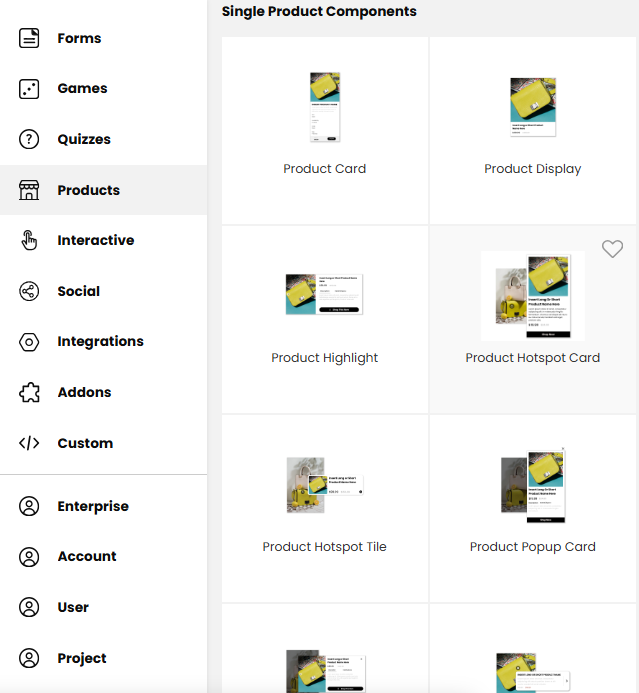
Integrations
We are introducing a new Addon, Hubspot integration which can now be found under Integrations in the building blocks section. Our older integration methods (legacy Addons) will no longer be supported because we have a new modernized integration process.
- HubSpot – (new Addon, closing our enablement of legacy integrations as Addons!)
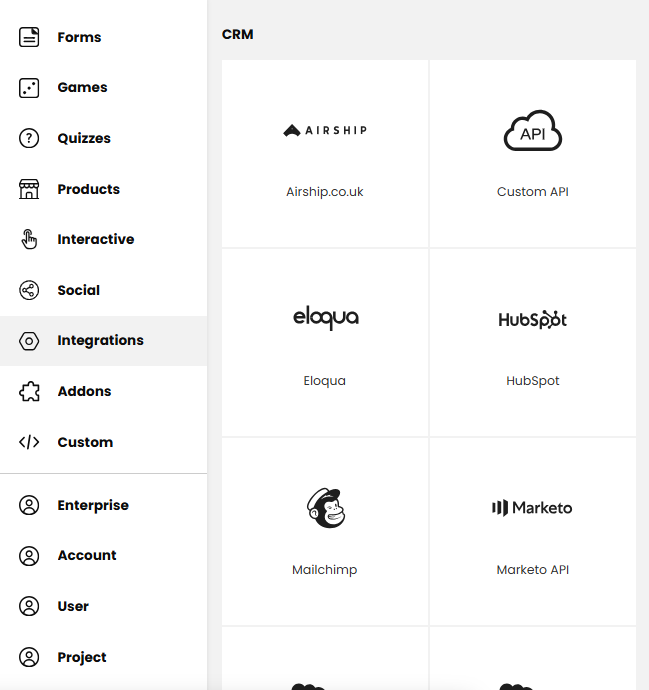
Try our building blocks today and create with ease!
Want to customize and spice up your Interactive projects? Search for components in the building blocks section and add them to your project.
Try the new building blocks in our advanced editor today!